Instructions
In order to attest your Cosmos address and be included in future Cosmos airdrops for Blurt users, you must send a transfer to @cosmosdrop with your Cosmos address as the memo.
Start by logging into your account over at https://blurtwallet.com. Then click on the arrow beside your BLURT balance and choose "transfer" from the drop-down menu.
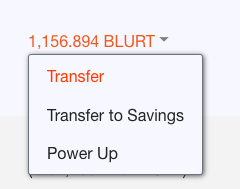
In the following dialogue, enter @cosmosdrop as the account you want to send to. Enter 0.001 for the amount (you can enter any amount, but you don't have to send any more than 0.001 BLURT).
Enter your Cosmos address in the memo field and nothing else. The script will not recognize your Cosmos address if you write anything else in there.
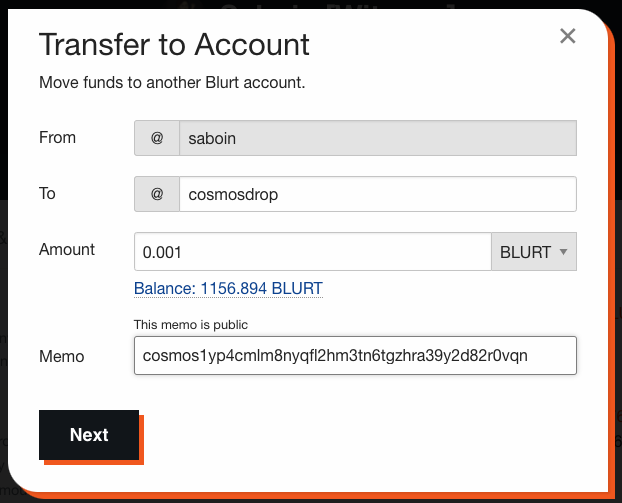
If you made a mistake or you want to use a different Cosmos address from the one you have previously provided, you can just send another transfer with the Cosmos address you want to use. Your address will be updated to the last one that was sent.